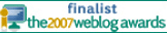Google Email Verification (via postie)
Jun 12th, 2009 by admin
Bookmark this category
Welcome to Google Accounts. To activate your account and verify your email address, please click the following link:
http://www.google.com/accounts/VE?service=youtube&c=CIHuu6v4iLf8vgEQy8eTuJbEmYmNAQ&hl=en
***NOTE*** Please print this page for your records. You’ll need your verification link if you lose access to your account (for example, if you forget your username or password).
If you’ve received this mail in error, it’s likely that another user entered your email address while trying to create an account for a different email address. If you don’t click the verification link, the account won’t be activated.
If you didn’t request this email, but you decide to use this account, or delete it, you’ll first need to reset the account password by entering your email address at https://www.google.com/accounts/ForgotPasswd?fpOnly=1&continue=http%3A%2F%2Fwww.youtube.com%2Ffinish_ssu%3Faction_create%3D1%26SignupKey%3DASC_onlGPIE1mTo5J6rFoolkTTdDg5dwaU7utPSvYoPv8S-eAOxN7g%253D%253D&hl=en-US&service=youtube&skipvpage=true<mpl=sso&dEM=youtube%40house32.com.
If clicking the link above does not work, copy and paste the URL in a new browser window instead.
Thank you for using Google.
For questions or concerns about your account, please visit the Google Accounts Help Center at http://www.google.com/support/accounts/
This is a post-only mailing. Replies to this message are not monitored or answered.